Routing
The users of your website or web application can visit different URLs like /, /about, or /posts/1. To make these URLs work, you have to define routes.
In AdonisJS, routes are defined inside the start/routes.ts file. A route is a combination of a URI pattern and a handler to handle requests for that specific route. For example:
import router from '@adonisjs/core/services/router'
router.get('/', () => {
return 'Hello world from the home page.'
})
router.get('/about', () => {
return 'This is the about page.'
})
router.get('/posts/:id', ({ params }) => {
return `This is post with id ${params.id}`
})
The last route in the above example uses a dynamic URI pattern. The :id is a way to tell the router to accept any value for the id. We call them route params.
View list of registered routes
You can run the list:routes command to view the list of routes registered by your application.
node ace list:routes
Also, you can see the routes list from the VSCode activity bar, if you are using our official VSCode extension.
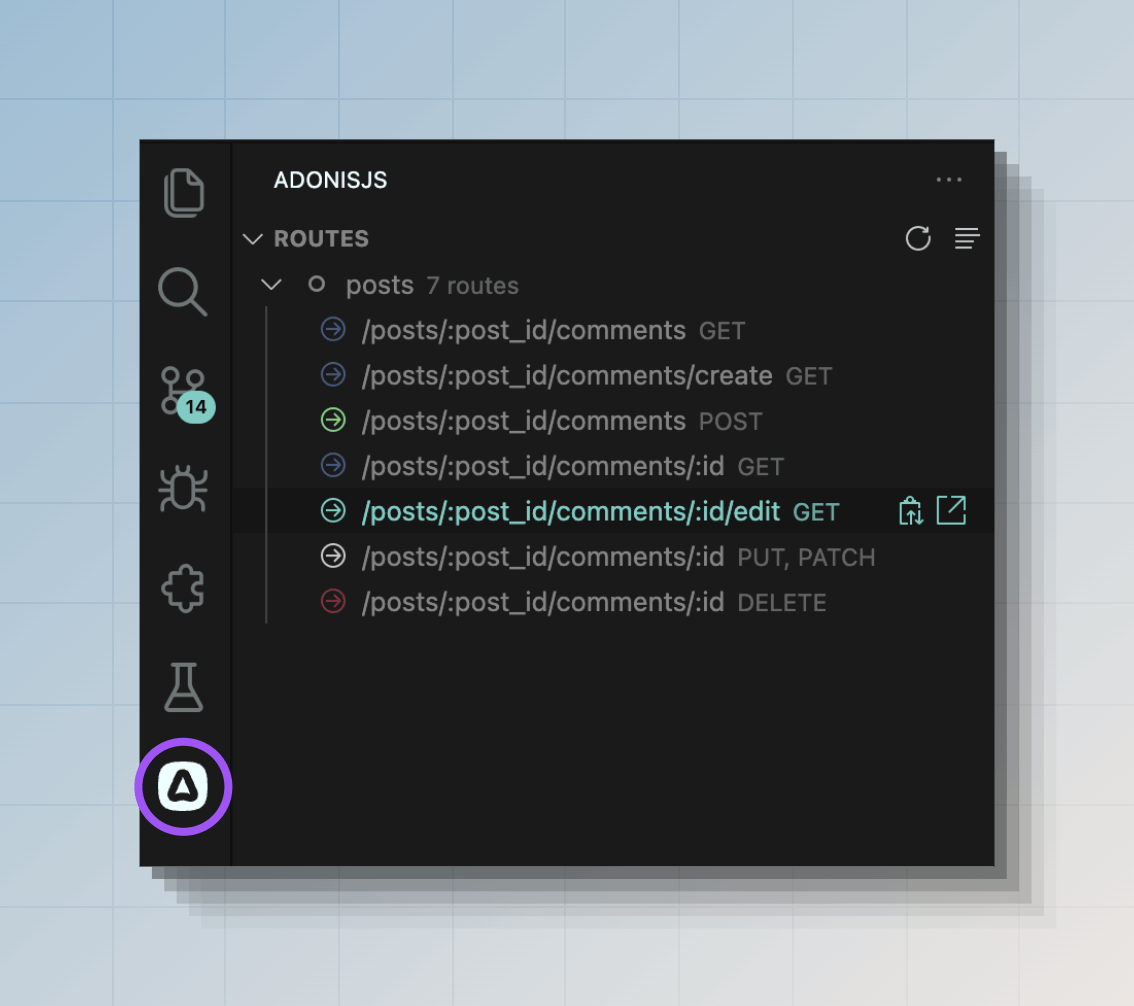
Route params
Route params allow you to define URIs that can accept dynamic values. Each param captures the value of a URI segment, and you can access this value within the route handler.
A route param always starts with a colon :, followed by the param's name.
import router from '@adonisjs/core/services/router'
router.get('/posts/:id', ({ params }) => {
return params.id
})
| URL | Id |
|---|---|
/posts/1 | 1 |
/posts/100 | 100 |
/posts/foo-bar | foo-bar |
A URI can also accept multiple params. Each param should have a unique name.
import router from '@adonisjs/core/services/router'
router.get('/posts/:id/comments/:commentId', ({ params }) => {
console.log(params.id)
console.log(params.commentId)
})
| URL | Id | Comment Id |
|---|---|---|
/posts/1/comments/4 | 1 | 4 |
/posts/foo-bar/comments/22 | foo-bar | 22 |
Optional params
The route params can also be optional by appending a question mark ? at the end of the param name. The optional params should come after the required params.
import router from '@adonisjs/core/services/router'
router.get('/posts/:id?', ({ params }) => {
if (!params.id) {
return 'Showing all posts'
}
return `Showing post with id ${params.id}`
})
Wildcard params
To capture all the segments of a URI, you can define a wildcard param. The wildcard param is specified using a special * keyword and must be defined at the last position.
import router from '@adonisjs/core/services/router'
router.get('/docs/:category/*', ({ params }) => {
console.log(params.category)
console.log(params['*'])
})
| URL | Category | Wildcard param |
|---|---|---|
/docs/http/context | http | ['context'] |
/docs/api/sql/orm | api | ['sql', 'orm'] |
Params matchers
The router does not know the format of the param data you want to accept. For example, a request with URI /posts/foo-bar and /posts/1 will match the same route. However, you can explicitly validate the params values using param matchers.
A matcher is registered by chaining the where() method. The first argument is the param name, and the second argument is the matcher object.
In the following example, we define a regex to validate the id to be a valid number. The route will be skipped in case the validation fails.
import router from '@adonisjs/core/services/router'
router
.get('/posts/:id', ({ params }) => {})
.where('id', {
match: /^[0-9]+$/,
})
Alongside the match regex, you can also define a cast function to convert the param value to its correct data type. In this example, we can convert the id to a number.
import router from '@adonisjs/core/services/router'
router
.get('/posts/:id', ({ params }) => {
console.log(typeof params.id)
})
.where('id', {
match: /^[0-9]+$/,
cast: (value) => Number(value),
})
Inbuilt matchers
The router ships with the following helper methods for commonly used data types.
import router from '@adonisjs/core/services/router'
// Validate id to be numeric + cast to number data type
router.where('id', router.matchers.number())
// Validate id to be a valid UUID
router.where('id', router.matchers.uuid())
// Validate slug to match a given slug regex: regexr.com/64su0
router.where('slug', router.matchers.slug())
Global matchers
The route matchers can be defined globally on the router instance. Unless explicitly overridden at the route level, a global matcher is applied on all the routes.
import router from '@adonisjs/core/services/router'
// Global matcher
router.where('id', router.matchers.uuid())
router
.get('/posts/:id', () => {})
// Overridden at route level
.where('id', router.matchers.number())
HTTP methods
The router.get() method creates a route that responds to GET HTTP method. Similarly, you can use the following methods to register routes for different HTTP methods.
import router from '@adonisjs/core/services/router'
// GET method
router.get('users', () => {})
// POST method
router.post('users', () => {})
// PUT method
router.put('users/:id', () => {})
// PATCH method
router.patch('users/:id', () => {})
// DELETE method
router.delete('users/:id', () => {})
You can use the router.any() method to create a route that responds to all standard HTTP methods.
router.any('reports', () => {})
Finally, you can create a route for custom HTTP methods using the router.route() method.
router.route('/', ['TRACE'], () => {})
Router handler
The route handler handles the request by returning a response or raising an exception to abort the request.
A handler can be an inline callback (as seen in this guide) or a reference to a controller method.
router.post('users', () => {
// Do something
})
Route handlers can be async functions, and AdonisJS will handle the promise resolution automatically.
In the following example, we import the UsersController class and bind it to the route. During an HTTP request, AdonisJS will create an instance of the controller class using the IoC container and execute the store method.
See also: Dedicated guide on controllers.
const UsersController = () => import('#controllers/users_controller')
router.post('users', [UsersController, 'store'])
Route middleware
You can define a middleware on a route by chaining the use() method. The method accepts an inline callback or a reference to a named middleware.
Following is a minimal example of defining a route middleware. We recommend reading the dedicated guide on middleware to explore all the available options and the execution flow of middleware.
router
.get('posts', () => {
console.log('Inside route handler')
return 'Viewing all posts'
})
.use((_, next) => {
console.log('Inside middleware')
return next()
})
Route identifier
Every route has a unique identifier you can use to reference the route elsewhere in your application. For example, you can generate a URL to a route using the URL builder or redirect to a route using the response.redirect() method.
By default, the route pattern is the route identifier. However, you can assign a unique, memorable name to the route using the route.as method.
router.get('users', () => {}).as('users.index')
router.post('users', () => {}).as('users.store')
router.delete('users/:id', () => {}).as('users.delete')
You can now construct URLs using the route name within your templates or using the URL builder.
const url = router.builder().make('users.delete', [user.id])
<form
method='POST'
action="{{
route('users.delete', [user.id], { formAction: 'delete' })
}}"
></form>
Grouping routes
Route groups offer a convenience layer to bulk configure nested inside a group. You may create a group of routes using the router.group method.
router.group(() => {
/**
* All routes registered inside the callback
* are part of the surrounding group
*/
router.get('users', () => {})
router.post('users', () => {})
})
Route groups can be nested inside each other, and AdonisJS will merge or override properties based on the behavior of the applied setting.
router.group(() => {
router.get('posts', () => {})
router.group(() => {
router.get('users', () => {})
})
})
Prefixing routes inside a group
The URI pattern of routes inside a group can be prefixed using the group.prefix method. The following example will create routes for the /api/users and /api/payments URI patterns.
router
.group(() => {
router.get('users', () => {})
router.get('payments', () => {})
})
.prefix('/api')
In the case of nested groups, the prefix will be applied from the outer to the inner group. The following example will create routes for /api/v1/users and /api/v1/payments URI patterns.
router
.group(() => {
router
.group(() => {
router.get('users', () => {})
router.get('payments', () => {})
})
.prefix('v1')
})
.prefix('api')
Naming routes inside a group
Similar to prefixing the route pattern, you can also prefix the route names inside a group using the group.as method.
The routes inside a group must have names before you can prefix them.
router
.group(() => {
router
.get('users', () => {})
.as('users.index') // final name - api.users.index
})
.prefix('api')
.as('api')
In the case of nested groups, the names will be prefixed from the outer to the inner group.
router
.group(() => {
router
.get('users', () => {})
.as('users.index') // api.users.index
router
.group(() => {
router
.get('payments', () => {})
.as('payments.index') // api.commerce.payments.index
})
.as('commerce')
})
.prefix('api')
.as('api')
Applying middleware to routes inside a group
You can assign middleware to routes inside a group using the group.use method. The group middleware are executed before the middleware applied on individual routes within the group.
In the case of nested groups, the middleware from the outermost group will run first. In other words, a group prepends middleware to the route middleware stack.
See also: Middleware guide
router
.group(() => {
router
.get('posts', () => {})
.use((_, next) => {
console.log('logging from route middleware')
return next()
})
})
.use((_, next) => {
console.log('logging from group middleware')
return next()
})
Registering routes for a specific domain
AdonisJS allows you to register routes under a specific domain name. This is helpful when you have an application mapped to multiple domains and want different routes for each domain.
In the following example, we define two sets of routes.
- Routes that are resolved for any domain/hostname.
- Routes that are matched when the domain/hostname matches the pre-defined domain name value.
router.group(() => {
router.get('/users', () => {})
router.get('/payments', () => {})
})
router.group(() => {
router.get('/articles', () => {})
router.get('/articles/:id', () => {})
}).domain('blog.adonisjs.com')
Once you deploy your application, the routes under the group with an explicit domain will only be matched if the request's hostname is blog.adonisjs.com.
Dynamic subdomains
You can specify dynamic subdomains using the group.domain method. Similar to the route params, the dynamic segment of a domain starts with a colon :.
In the following example, the tenant segment accepts any subdomain, and you can access its value using the HttpContext.subdomains object.
router
.group(() => {
router.get('users', ({ subdomains }) => {
return `Listing users for ${subdomains.tenant}`
})
})
.domain(':tenant.adonisjs.com')
Render Edge view from a route
You may use the router.on().render() method if you have a route handler that only renders a view. It is a convenient shortcut to render a view without defining an explicit handler.
The render method accepts the name of the edge template to render. Optionally, you can pass the template data as the second argument.
The route.on().render() method only exists when you have configured the Edge service provider
import router from '@adonisjs/core/services/router'
router.on('/').render('home')
router.on('about').render('about', { title: 'About us' })
router.on('contact').render('contact', { title: 'Contact us' })
Render Inertia view from a route
If you are using the Inertia.js adapter, you can use the router.on().renderInertia() method to render an Inertia view. It is a convenient shortcut to render a view without defining an explicit handler.
The renderInertia method accepts the name of the Inertia component to render. Optionally, you can pass the component data as the second argument.
The route.on().renderInertia() method only exists when you have configured the Inertia service provider
import router from '@adonisjs/core/services/router'
router.on('/').renderInertia('home')
router.on('about').renderInertia('about', { title: 'About us' })
router.on('contact').renderInertia('contact', { title: 'Contact us' })
Redirect from a route
If you are defining a route handler to redirect the request to another path or route, you may use the router.on().redirect() or router.on().redirectToPath() methods.
The redirect method accepts the route identifier. Whereas the redirectToPath method accepts a static path/URL.
import router from '@adonisjs/core/services/router'
// Redirect to a route
router.on('/posts').redirect('/articles')
// Redirect to a URL
router.on('/posts').redirectToPath('https://medium.com/my-blog')
Forwarding params
In the following example, the value of id from the original request will be used to construct the /articles/:id route. So, if a request comes for /posts/20, it will be redirected to /articles/20.
import router from '@adonisjs/core/services/router'
router.on('/posts/:id').redirect('/articles/:id')
Explicitly specifying params
You can also specify the route params explicitly as the second argument. In this case, the params from the current request will be ignored.
import router from '@adonisjs/core/services/router'
// Always redirect to /articles/1
router.on('/posts/:id').redirect('/articles/:id', {
id: 1
})
With query string
The query string for the redirect URL can be defined within the options object.
import router from '@adonisjs/core/services/router'
router.on('/posts').redirect('/articles', {
qs: {
limit: 20,
page: 1,
}
})
Current request route
The route of the current request can be accessed using the HttpContext.route property. It includes the route pattern, name, reference to its middleware store, and reference to the route handler.
router.get('payments', ({ route }) => {
console.log(route)
})
You can also check if the current request is for a specific route or not using the request.matchesRoute method. The method accepts either the route URI pattern or the route name.
router.get('/posts/:id', ({ request }) => {
if (request.matchesRoute('/posts/:id')) {
}
})
router
.get('/posts/:id', ({ request }) => {
if (request.matchesRoute('posts.show')) {
}
})
.as('posts.show')
You can also match against multiple routes. The method will return true as soon as it finds the first match.
if (request.matchesRoute(['/posts/:id', '/posts/:id/comments'])) {
// do something
}
How AdonisJS matches routes
The routes are matched in the same order as they are registered inside the routes file. We begin the match from the topmost route and stop at the first matching route.
If you have two similar routes, you must first register the most specific route.
In the following example, the request for the URL /posts/archived will be handled by the first route (i.e., /posts/:id ) because the dynamic param id will capture the archived value.
import router from '@adonisjs/core/services/router'
router.get('posts/:id', () => {})
router.get('posts/archived', () => {})
This behavior can be fixed by re-ordering the routes by placing the most specific route before the route with a dynamic param.
router.get('posts/archived', () => {})
router.get('posts/:id', () => {})
Handling 404 requests
AdonisJS raises a 404 exception when no matching route is found for the current request's URL.
To display a 404 page to the user, you can catch the E_ROUTE_NOT_FOUND exception inside the global exception handler and render a template.
// app/exceptions/handler.ts
import { errors } from '@adonisjs/core'
import { HttpContext, ExceptionHandler } from '@adonisjs/core/http'
export default class HttpExceptionHandler extends ExceptionHandler {
async handle(error: unknown, ctx: HttpContext) {
if (error instanceof errors.E_ROUTE_NOT_FOUND) {
return ctx.view.render('errors/404')
}
return super.handle(error, ctx)
}
}
URL builder
You may use the URL builder to create URLs for pre-defined routes in your application. For example, create a form action URL inside Edge templates, or make the URL to redirect the request to another route.
The router.builder method creates an instance of the URL builder class, and you can use the builder's fluent API to look up a route and create a URL for it.
import router from '@adonisjs/core/services/router'
const PostsController = () => import('#controllers/posts_controller')
router
.get('posts/:id', [PostsController, 'show'])
.as('posts.show')
You may generate the URL for the posts.show route as follows.
import router from '@adonisjs/core/services/router'
router
.builder()
.params([1])
.make('posts.show') // /posts/1
router
.builder()
.params([20])
.make('posts.show') // /posts/20
The params can be specified as an array of positional arguments. Or you can define them as a key-value pair.
router
.builder()
.params({ id: 1 })
.make('posts.show') // /posts/1
Defining query parameters
The query parameters can be defined using the builder.qs method. The method accepts an object of key-value pair and serializes it to a query string.
router
.builder()
.qs({ page: 1, sort: 'asc' })
.make('posts.index') // /posts?page=1&sort=asc
The query string is serialized using the qs npm package. You can configure its settings inside the config/app.ts file under the http object.
http: defineConfig({
qs: {
stringify: {
//
}
}
})
Prefixing URL
You may prefix a base URL to the output using the builder.prefixUrl method.
router
.builder()
.prefixUrl('https://blog.adonisjs.com')
.params({ id: 1 })
.make('posts.show')
Generating signed URLs
Signed URLs are URLs with a signature query string appended to them. The signature is used to verify if the URL has been tampered after it was generated.
For example, you have a URL to unsubscribe users from your newsletter. The URL contains the userId and might look as follows.
/unsubscribe/231
To prevent someone from changing the user id from 231 to something else, you can sign this URL and verify the signature when handling requests for this route.
router.get('unsubscribe/:id', ({ request, response }) => {
if (!request.hasValidSignature()) {
return response.badRequest('Invalid or expired URL')
}
// Remove subscription
}).as('unsubscribe')
You may use the makeSigned method to create a signed URL.
router
.builder()
.prefixUrl('https://blog.adonisjs.com')
.params({ id: 231 })
.makeSigned('unsubscribe')
Signed URL expiration
You may generate signed URLs that expire after a given duration using the expiresIn option. The value can be a number in milliseconds or a time expression string.
router
.builder()
.prefixUrl('https://blog.adonisjs.com')
.params({ id: 231 })
.makeSigned('unsubscribe', {
expiresIn: '3 days'
})
Disabling route lookup
The URL builder performs a route lookup with the route identifier given to the make and the makeSigned methods.
If you want to create a URL for routes defined outside your AdonisJS application, you may disable the route lookup and give the route pattern to the make and the makeSigned methods.
router
.builder()
.prefixUrl('https://your-app.com')
.disableRouteLookup()
.params({ token: 'foobar' })
.make('/email/verify/:token') // /email/verify/foobar
Making URL for routes under a domain
You can make URLs for routes registered under a specific domain using the router.builderForDomain method. The method accepts the route pattern you used at the time of defining the routes.
import router from '@adonisjs/core/services/router'
const PostsController = () => import('#controllers/posts_controller')
router.group(() => {
router
.get('/posts/:id', [PostsController, 'show'])
.as('posts.show')
}).domain('blog.adonisjs.com')
You can create URL for the posts.show route under blog.adonisjs.com domain as follows.
router
.builderForDomain('blog.adonisjs.com')
.params({ id: 1 })
.make('posts.show')
Generating URLs inside templates
You may use the route and the signedRoute methods inside templates to generate a URL using the URL builder.
See also: Edge helpers reference
<a href="{{ route('posts.show', [post.id]) }}">
View post
</a>
<a href="{{
signedRoute('unsubscribe', [user.id], {
expiresIn: '3 days',
prefixUrl: 'https://blog.adonisjs.com'
})
}}">
Unsubscribe
</a>
Extending router
You can add custom properties to different router classes using macros and getters. Make sure to read the extending AdonisJS guide first if you are new to the concept of macros.
Following is the list of classes you can extend.
Router
The Router class contains the top-level methods for creating a route, a route group, or a route resource. An instance of this class is made available via the router service.
import { Router } from '@adonisjs/core/http'
Router.macro('property', function (this: Router) {
return value
})
Router.getter('propertyName', function (this: Router) {
return value
})
declare module '@adonisjs/core/http' {
export interface Router {
property: valueType
}
}
Route
The Route class represents a single route. An instance of the Route class is created once you call the router.get, router.post, and other similar methods.
import { Route } from '@adonisjs/core/http'
Route.macro('property', function (this: Route) {
return value
})
Router.getter('property', function (this: Route) {
return value
})
declare module '@adonisjs/core/http' {
export interface Route {
property: valueType
}
}
RouteGroup
The RouteGroup class represents a group of routes. An instance of RouteGroup class is created once you call the router.group method.
You can access the group's routes using the this.routes property inside your macro or getter implementation.
import { RouteGroup } from '@adonisjs/core/http'
RouteGroup.macro('property', function (this: RouteGroup) {
return value
})
RouteGroup.getter('property', function (this: RouteGroup) {
return value
})
declare module '@adonisjs/core/http' {
export interface RouteGroup {
property: valueType
}
}
RouteResource
The RouteResource class represents a group of routes for a resource. An instance of RouteResource class is created once you call the router.resource method.
You can access the routes of the resource using the this.routes property inside your macro or getter implementation.
import { RouteResource } from '@adonisjs/core/http'
RouteResource.macro('property', function (this: RouteResource) {
return value
})
RouteResource.getter('property', function (this: RouteResource) {
return value
})
declare module '@adonisjs/core/http' {
export interface RouteResource {
property: valueType
}
}
BriskRoute
The BriskRoute class represents a route without an explicit handler. An instance of BriskRoute class is created once you call the router.on method.
You can call the this.setHandler method inside your macro or getter to assign a route handler.
import { BriskRoute } from '@adonisjs/core/http'
BriskRoute.macro('property', function (this: BriskRoute) {
return value
})
BriskRouter.getter('property', function (this: BriskRoute) {
return value
})
declare module '@adonisjs/core/http' {
export interface BriskRoute {
property: valueType
}
}